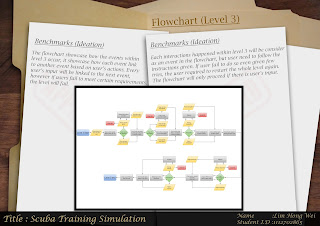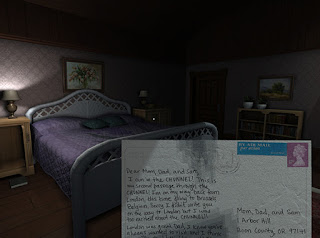Wednesday, 30 December 2015
Modelling progression level 1 (Scuba equipment)
Parts of the scuba equipment such as the scuba tank, regulator and the Buoyancy Control Device (BCD) are modeled and carry over to level 2 as well as level 3.
Modelling progression Level 1 (Objects)
The level 1 environment consist of multiple common objects which can be found within a real life swimming pool environment. However the obvious such as the swimming pool itself will not be put into the same category as i consider the swimming pool as part of the environment, not an object within the environment.
3D Model progression - Environment (Level 1)
Here are the wire-frame render of the environment which will be utilize in Level 1 as well as Level 2 of my simulation.
Wednesday, 16 December 2015
Final Year Project 1 (Finalized Board Presentation)
These are the flowchart of the whole game from Level 1 to Level 3, everything going to be implemented inside the actual game will be listed down in the flowcharts.
After the flowcharts there are the sketch design of the Graphical User Interface (GUI) for the main menu and pause menu.
The finalized version of level design also included below.
Lastly there is the list of assets, interactions and also the sound.
Monday, 24 August 2015
Wednesday, 5 August 2015
In-depth research for proposal (level 2-hand signals)
Level 2
Hand signals are major part of scuba diving as the scuba divers unable to communicate verbally while diving underwater, therefore the hand signals are created and taught to allow the divers to give instructions and communicate.
It is part of essential element of scuba diving as all the instructor will be teaching the learning scuba divers to recognize the hand signals and the correct response to each hand signals. Below are some of the common hand signals for scuba diving.
Hand signals are major part of scuba diving as the scuba divers unable to communicate verbally while diving underwater, therefore the hand signals are created and taught to allow the divers to give instructions and communicate.
It is part of essential element of scuba diving as all the instructor will be teaching the learning scuba divers to recognize the hand signals and the correct response to each hand signals. Below are some of the common hand signals for scuba diving.
There is a video teaching similar hand signals in an underwater situation, it is a good reference for the accurate hand signals as it is taught in a real life footage.
In-depth research for proposal (level 1-equipment)
Level 1
Level 1 mainly focus on the proper setup for scuba diving
equipment and the essential items for each scuba divers, therefore here is the
research of equipment and the accurate method to wear the scuba diving gear.
Here is the list of basic scuba diving gear which will be
include within level 1:
- Mask
- Snorkel
- Booties/ Wet socks
- Fins
- Wet suit/ Dry suit
- Buoyancy Control Devices (BCD)/ Buoyancy Compensator (BC)
- Regulator/Octopus
- Accessories
Mask:
Dive mask creates a pocket of air in front of your eyes and
nose so you can see clearly underwater and equalize the pressure on your ears
and sinuses as you go deeper.
Snorkel:
Snorkels are breathing tubes that allow you to inhale and
exhale when you're swimming facedown on the water's surface.
Booties/ Wet socks:
Booties offer warmth and better foot protection and are much
safer than going barefoot, they come in a variety of styles but they should be
comfortable to wear which are comparable to a good pair of running shoes.
Fins:
Scuba fins translate your kicks into smooth, efficient
movement through a medium that's 800 times denser than air. Full-foot fins go
on your bare feet; open-heel or adjustable fins require that you wear booties
for a proper fit.
Wet suit/ Dry suit:
Even warm water conducts heat away from your body 20 times
faster than air. Wetsuits provide insulation against this cooling effect.
Common options include 3mm-thick suits in both full and shorty (bare arms and
legs) styles for warm water; full-length 5mm or 7mm fullsuits with a hood and
gloves for cold water.
Buoyancy Control Device (BCD)/Buoyancy Compensator (BC):
Buoyancy Compensator help you control your position in the
water column. By adding air to an internal bladder, you rise toward the
surface; by venting air from it, you sink toward the bottom.
Regulator/Octopus:
Regulator lets you breathe underwater. It connects to your
tank, delivering air to your mouth when you inhale. An octopus is a backup
regulator. It usually has a longer hose and a bright yellow body so it's easy
to find and can be used by others in an emergency.
Accessories:
Dive lights:
Specially sealed flashlights that bring out colors on the
reef, allow you to peer inside reef crevices and even dive at night.
A dive knife:
A tool, not a weapon. Used to cut lines, rope and
monofilament.
Dive case:
Hard-shell cases protect valuable gear in transit and seal
shut to keep their contents dry in wet environments.
Monday, 27 July 2015
Scuba gear video reference
This is an excellent video for scuba gear setup, the procedure is detailed and it is a good reference point for level 1.
My reference
PADI courses
outline
Scuba Gear
introduction
Scuba Diving
diver course test
Scuba Diving
Theory
Scuba Diving
simulation Reference
My proposal
Abstract
A Virtual
Reality application which allows user to feel the unique scuba diving
experience through the usage of Oculus Rift, the user will experience the
simulation through a learning scuba diver who is currently taking scuba diving
training. The scuba diver will go through multiple compulsory procedures to
ensure his safety before dive in the sea of unique experience. The training for
the scuba diving will be picking from certain syllabus of the formal scuba
diving association namely Professional Association of Diving Instructors
(PADI).
Target Audience
Teenagers
and Adults (Age 15 and Above)
Goal
1. What is
the goal of the whole application?
The goal of
this application is to provide an immersive experience of scuba diving to
inexperience scuba diver or first timer.
2. What is
the application trying to solve (Problem statement)?
There aren’t
many opportunities for students or adults to experience scuba diving as it
requires significant amount of money as well as good physique, therefore scuba
diving may not be a suitable activity for everyone. Therefore there is a need
for those who desired to visit the underwater world without any barrier
blocking; this VR application is able to fulfil the needs. It also helps
visualizing the potential of Virtual Reality in scuba diving, marking the
usefulness of VR in the future of scuba diving.
3. What is
the advantage of VR that can be exploited to enhance project?
Through the
utilization of Virtual Reality application, the user can immerse into the underwater
environment and experience the training syllabus of scuba diving. Through VR
application, the user is given the possibility to experience the immersive
environment as well as interact within said environment. It also provides the
knowledge of scuba diving to the user who is experiencing the simulation. -
4. Is this
project new or has it been created before? If yes, why are you doing it again?
Scuba diving
without doubt is centre of attention when exploration of underwater is
involved, however there isn’t an excellent simulation which help to visualize
the potential of virtual reality in scuba diving. Most of the immersive
underwater VR application is presented in the form of video game; therefore an
immersive simulation is needed to expose the potential of virtual reality.
Objectives
- To experience the unique atmosphere
of underwater world.
- To interact with the underwater
environment which are commonly out of the boundary of many people.
- To gain knowledge of scuba diving
which benefit real life training.
- To
experience the training for scuba diving in a virtual environment.
Benchmarks
Environment (Looks
& feels)
- Realistic visuals
- Immersive underwater atmosphere
Gameplay (Mechanisms)
-
First person view
Interactions
- GUI interactions
- Interactions with objects within the
environment
Description
This VR
application consists of three levels, it will utilize HMD as its output device
while using Leap Motion as its input device. On the main menu of the VR
application before it is started, the users will be given the option to go
through the brief explanation regarding the functions of the buttons in
interactivity and navigation.
Nevertheless,
on the first level there will once again provide some instructions regarding
the VR application in case the users didn’t read the instructions provided on
the main menu.
Level 1
On the very
first level, the user will instructed by the in-game trainer regarding the
proper outfit for scuba diving as well as the steps to properly wear it.
The user
will be given the information of the scuba gear’s individual part and its
function.
Level 2
On the
second level, the user will taught to recognize the hand signals which will be
given by the diving partner, reacting based on the hand signal given by the
partner. The training will be carrying out within a diving pool.
Level 3
On the third
level, the user will be put into a virtual sea accompany by a partner, and then
the users will be instructed to navigate through the sea with compass. The user
also required to perform out of air exercises in an open sea environment.
Interaction descriptions
- 1st person
point of view
- Oculus
Rift and Leap Motion
- Task based
Level 1
- Assemble
and equip the scuba diving gear
- Interact
with UI
Level 2
- Interact
with A.I character
- Interact
with UI
- Users able
to swim in underwater environment (Pool)
Level 3
- User will
be able to swim in underwater environment (Sea)
- Interact
with A.I character
- Interact
with UI
- Use UI
interaction to complete task given
Monday, 6 July 2015
Week 2
Week 2- Proposal Consultation (2 Proposals)
--------------------------------------------------------------------------------------------------------------------------
FYP1 Project
Proposal 1 (Rejected)
--------------------------------------------------------------------------------------------------------------------------
FYP1
Project Proposal 2 (Rejected)
Title
Second
Chance
Abstract
The plot of the VR application revolves around three different
scenarios with different type of character, the users need to follow the
steps given or instructed to commit suicide. However the users are forced to
quit the process of committing suicide not matter what in order to insert the
idea of believing in second chance.
Target
Audience
Teenager (Age from 15 to 18)
Goal
1. The goal of this application is to act as an advisement for
those who are suffering from different circumstances and having the thought
of committing suicide, encouraging them to seek help from friends or
professional consultants.
2. The suicide rates by country even though didn’t increase
drastically as the year go by, however there is still cases hinting that the
suicide rate is on the rise in Malaysia. Therefore it is important to prevent
the suicide rate from rising as “prevention is better than cure”, so the VR
application is created to encourage people to think twice before taking
important decision.
3. The advantage of utilising VR application for this project
is undoubtedly one of the main features in this project, as VR application
enables the users to experience the terror of being in the brink of death
without actually conducting it, making the users to appreciate life better.
Objectives
- To deliver an immersive experience to
the users by using captivating visuals and sound to create an immersive
atmosphere.
- To provide a platform to create
awareness among the users regarding the importance of life.
- To encourage the users to maintain
positive thinking in a depressing situation.
Description
This VR application consists of three stages which situate
different scenarios, it will utilise HMD as its output device while using
controller as its input device. On the main menu of the VR application before
it is started, the users will be given the option to go through the brief
explanation regarding the functions of the buttons in interactivity and
navigations.
Although different scenarios are situated in different stages,
fundamentally the mechanisms within each stage are closely similar to each
other. The mechanisms in this VR application is mostly revolve around
clicking button to trigger an event, progressively doing the steps of
committing suicide.
Benchmark
Gameplay (Mechanisms)
Environment
(Looks & feels)
After
|
Subscribe to:
Comments (Atom)